iOS 9 Will Slaughter Your Data Plan If You Don’t Change This Setting
Before you read any further, take the following steps on your iPhone and iPad NOW:
1. Go to Settings.
2. Go to Cellular.
3. Scroll down to the very bottom.
4. Disable WiFi Assist.
Apple's latest operating system includes a feature that allows the iPhone and iPad's data connection to switch to the mobile carrier when it's experiencing shoddy WiFi.
The function is intended to make your mobile experience as seamless as possible which is great if you have an unlimited data plan. If you have a data cap on your plan, you could find yourself with a bill at the end of the month that's hundreds of dollars more than you expected.

